Laptop Parts name and Their Function:
Laptop Parts name and Function: A laptop, sometimes called a notebook computer by manufacturers, Laptops are complex machines made up of various components that work together to deliver smooth performance. A laptop can be easily transported and used in temporary spaces such as on airplanes, in libraries, temporary offices and at meetings.
Main Laptop Components:
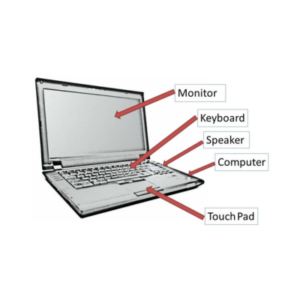
External Parts
Screen/Display:
A display is a device with a screen that shows rendered electronic images. also known as a display panel, you can see it in different size and resolution, such as full HD (1080p) and 4K.

Keyboard:
Keyboard is an input device, it is used to input data and information to the computer. There are 101 to 121 keys in Keyboard and seven types of keys in keyboard.
- Alphabet keys (A to Z)
- Numeric keys (0 to 9)
- Function keys (F1 to F12)
- Arrow keys (up, down, left, right)
- Special keys (ctrl, font, caps, tab, shift, delete, enter)
- Symbolic keys (!,@,#,$,%,^,&,*)
- Multimedia keys (forward, backward, pause, play, volume, mute)

Touchpad (Trackpad)
Touchpad is a pressure sensitive pointing input device, which is uses slides fingertips to move the pointer on the screen is called touchpad. A touchpad or trackpad is a built in mouse replacement. It allows users to scroll and Zoom in and out

Battery
A laptop battery is a rechargeable device that supplies power to a laptop computer. It allows the laptop to operate without being connected to a power outlet. It is usually located on the underside of the laptop and can be easily removed for replacement or maintenance purposes.

Ports & Connectors
A port is an interface or point of attachment. It is used to connect peripheral devices with computer such as printers, keyboard and mouse.

Types of port:
- Serial ports.
- Parallel ports.
Serial ports:
A type of interface that transmit one bit at a time called serial ports:
- It is usually used to connect devices that do not require fast data transmission like mouse and keyboard etc.
Parallel ports:
A type of interface that transmit many bits at a time called parallel ports:
- It is used for fast data transmission like printers.
Webcam & Microphone

Usually located at the top of the display, these components enable video conferencing and audio recording.
Speakers: Built-in speakers provide audio output for media playback, calls, and notifications. Higher-end laptops often feature enhanced sound systems for better audio quality.

Hinges: The mechanical joints connecting the display to the main body, allowing the laptop to open and close.
Internal Components
Hidden behind its skin are the vital organs that make your laptop run:
CPU (Central Processing Unit): The “brain” of the laptop, it performs calculations and processes data. They are usually produced by Intel and AMD and come in entry-level to top-end versions.

GPU (Graphics Processing Unit): Responsible for rendering images and video. Laptops either have integrated graphics (built into the CPU) or dedicated graphics cards for more demanding visual workloads.

Memory (RAM): Temporary storage that enables the CPU to swiftly access data it’s currently processing. Having more RAM generally enables better multitasking.
Storage (HDD/SSD): SSD is also a non-volatile storage medium that is used to hold and access Data Unlike a hard drive it does not have moving components, so its offer many advantages over SSD such as fast access time, noiseless operation, less power consumption and more. Traditional storage with moving parts, offering larger capacity at lower costs
- Solid State Drives (SSD): Faster, more reliable storage with no moving parts

Motherboard: Motherboard is a main circuit board in a computer. It is also known as Printer circuit board or system board. It provides power to each component and allows them to communicate to each other. It contains sockets for CPU and memory, expansion slot for graphics and sound card. It contains the connector for hard drive, power supply and other external devices such as USB port and network interface. It also contains components like bios which control the basic function of the computer.
Battery: Provides power when the laptop is not connected to an outlet. Battery life varies significantly between models and usage patterns.
CPU Cooling Fan: Prevents overheating by dissipating heat generated during operation. Some high-performance laptops have elaborate cooling systems with multiple fans and heat pipes.
Network Card: A Network card, also known as a network adapter or NIC (Network interface card), enables a computer to connect to a network and communicate to other devices.

Optical Drive: Less common in modern laptops, this component reads and sometimes writes CDs and DVDs. It is an electronic storage medium because it uses low power, laser beams to record and read data. The data is read while bouncing the laser beam on the surface of the disk.
How These Components Work Together
What makes laptops remarkable is how these components work in harmony despite being confined to a small space. The motherboard serves as the central highway, with the CPU processing instructions while communicating with RAM for quick data access. The GPU handles visual rendering, while storage keeps all your data safe even when powered off.
The cooling system maintains optimal operating temperatures, while the battery power management system ensures efficient energy use. All these internal operations are then made accessible through the external components like the display, keyboard, and touchpad.
Choosing the Right Laptop
When purchasing a laptop, understanding these components helps you make informed decisions. For general use, focus on a balanced system with adequate RAM and storage. For gaming or content creation, prioritize a powerful CPU, dedicated GPU, and efficient cooling. Business users might value battery life and durability, while students might prioritize portability and price.
By understanding the function of each component, you can better assess which specifications matter most for your specific needs.
Conclusion
Understanding a laptop’s components helps users make informed choices when buying, upgrading, or maintaining their devices. Each part plays a vital role in overall performance, usability, and durability.
FAQs
1. What is the most important component of a laptop?
The processor (CPU) is the most crucial component as it determines the overall performance and speed of the laptop.
2. Is SSD better than HDD for a laptop?
Yes, SSDs are faster, more reliable, and consume less power than HDDs, making them a better choice for modern laptops.
3. Can I upgrade my laptop’s RAM?
Yes, many laptops allow RAM upgrades, but some models have soldered memory, preventing expansion.
4. Why is my laptop overheating?
Overheating can result from dust accumulation, poor ventilation, or an inefficient cooling system. Regular cleaning and using a cooling pad can help.
5. What is the function of a laptop’s motherboard?
The motherboard connects all internal components, enabling communication between the CPU, RAM, GPU, and other hardware parts.
For more information, Regarding Keyboard information, you can visit my site more.

